ros_sgp_tools
The ros_sgp_tools package provides a ROS2 companion package for the SGP-Tools python library that can be deployed on ArduPilot-based vehicles.
- The package can be used to run online/adaptive IPP on ArduPilot based UGVs and ASVs.
- The package can also be used with Gazebo/Ardupilot SITL.
- To use our Docker container with the preconfigured development environment, please refer to the documentation here.

Package setup
mkdir -p ~/ros2_ws/src
cd ~/ros2_ws/src
git clone https://github.com/itskalvik/ros_sgp_tools.git
cd ros_sgp_tools
python3 -m pip install -r requirements.txt
cd ~/ros2_ws
rosdep install --from-paths src --ignore-src -y
colcon build --symlink-install
source ~/ros2_ws/install/setup.bash
Running SGP-Tools Online/Adaptive IPP with Gazebo/BlueBoat Simulator
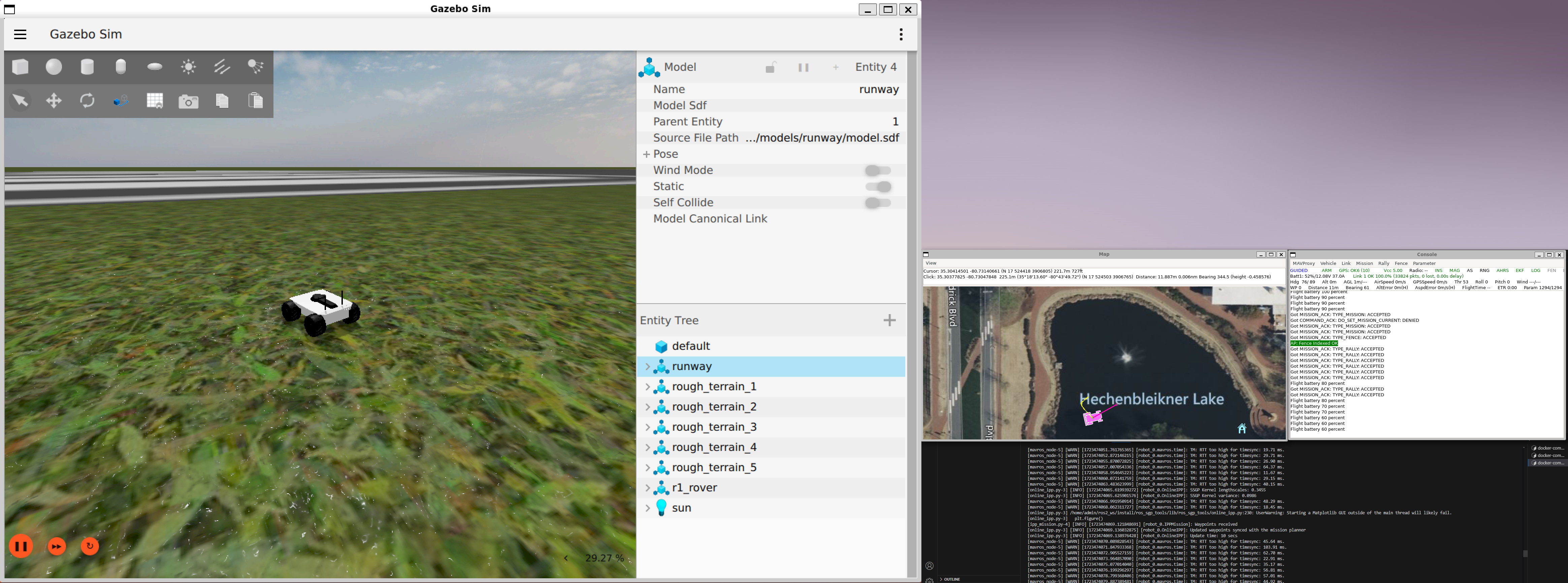
Run the following commands in separate terminals:
-
Launch Gazebo with the Blue Robotics BlueBoat ASV:
-
Launch ArduPilot SITL:
Note:- Ensure the MAV Console shows
AHRSandGPSin green before running the next command - Ensure the MAV Map shows the vehicle before running the next command
- Restart sim_vechile.py if you get the following message:
paramftp: bad count
- Ensure the MAV Console shows
-
Launch the SGP-Tools Online/Adaptive IPP method:
Environment setup
- To use our Docker container with the preconfigured development environment, please refer to the documentation here.
Alternatively, please install the following packages to configure the development envirnoment on your local machine: